¶ Installation Overview
Installation of VRIF is relatively straight-forward for most devices. Just start a new project with Unity 2019.4LTS or Unity 2020LTS, import the VRIF asset from the Asset store, click "Yes" to any dialogs that pop up, and you should be good to go. Depending on your device, you may need to install an additional SDK (such as SteamVR) to receive input.
¶ Installation Videos
Unity 2020+ Installation :
Unity 2019.4LTS Installation :
¶ Quick Start
My preferred installation process is to :
-
Set "Active Input Handling" to the New Unity Input System before installing VRIF. Changing the Input System requires an editor restart, so it's helpful to just get this step out of the way first. To change this, go to "Edit -> Project Settings -> Player -> Other" and make sure Active Input Handling is set to either "Both" or "New".
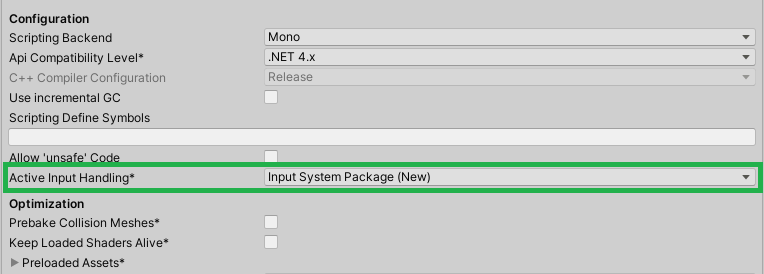
-
Import VRIF into your project from the package manager. To do this, go to Window -> Package Manager, and make sure you switch the shown packages to show "My Assets" :
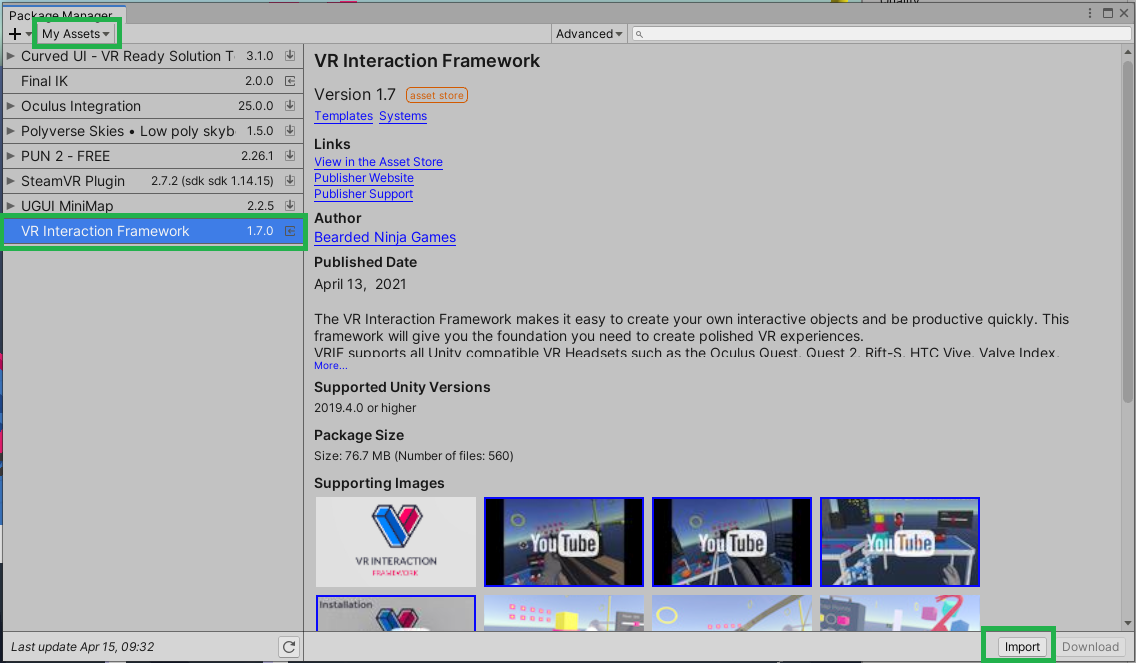
-
After clicking import you may see some dialogs asking to install or update any packages, project settings, etc. Click "Yes" or "Ok" to any of these projects settings. Once everything has finished importing, the last step is to just make sure that XR is set to "Initialize on Startup", and that our XR Plugin provider (Oculus XR Plugin, for example) has been activated. You can check these under Edit -> Project Settings -> XR Management. Without these settings enabled our project will not work in VR.
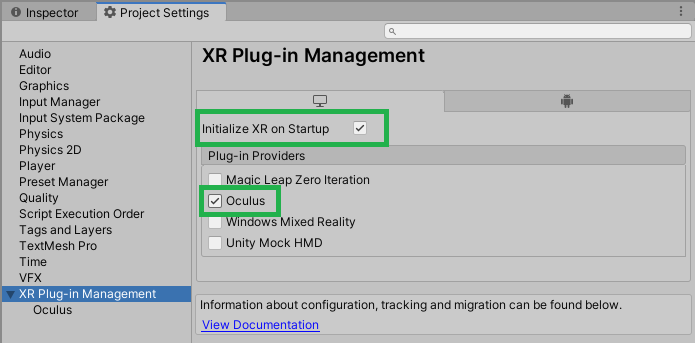
If you're importing VRIF into an existing project, or just want to know how to set VRIF up from scratch, below are some notes for specific platforms.
¶ Unity 2019.4LTS, Unity 2020LTS or 2021?
I recommend using an LTS (Long Term Support) version of UNity as they are the most stable and tend to have the widest support. However, I also understand the desire to want to use the latest and greatest Maybe there is a new editor feature you can't live without, a performance update you'd like to to test, or you just want to use that lovely new dark theme that's available!
There are a couple of considerations to keep in mind with newer versions of Unity, such as Unity 2020 :
- There is currently no OpenVR plugin available through the package manager. The OpenVR Desktop Plugin is only available for Legacy, which 2020 does not support. You will need to use SteamVR or OpenXR to support these devices.
- If you decide to upgrade a project to 2020, make sure to disable all Legacy VR packages first, otherwise 2020 may be unable to remove these packages automatically and cause a conflict.
¶ XR Management vs. Legacy
This largely depends on which devices you need to support or are developing with, as well as which editor version you are using. If you are using 2019.4LTS you can pretty easily switch between the two. However, in Unity 2020+ you are locked into using XRManagement. While XRManagement is the path forward for Unity, not all devices are supported.