¶ Slow Motion
Slow motion is a fun effect in VR, and can also be a helpful way to troubleshoot physics and gameplay bugs.
In the demo scene you can slow time by pressing the "Y" button on the Left Oculus Touch Controller. Try shooting weapons, throwing objects, and observing sounds while time is slowed.
See /Scripts/Extras/TimeController.cs for an example on how to slow down time and apply a sound effect.
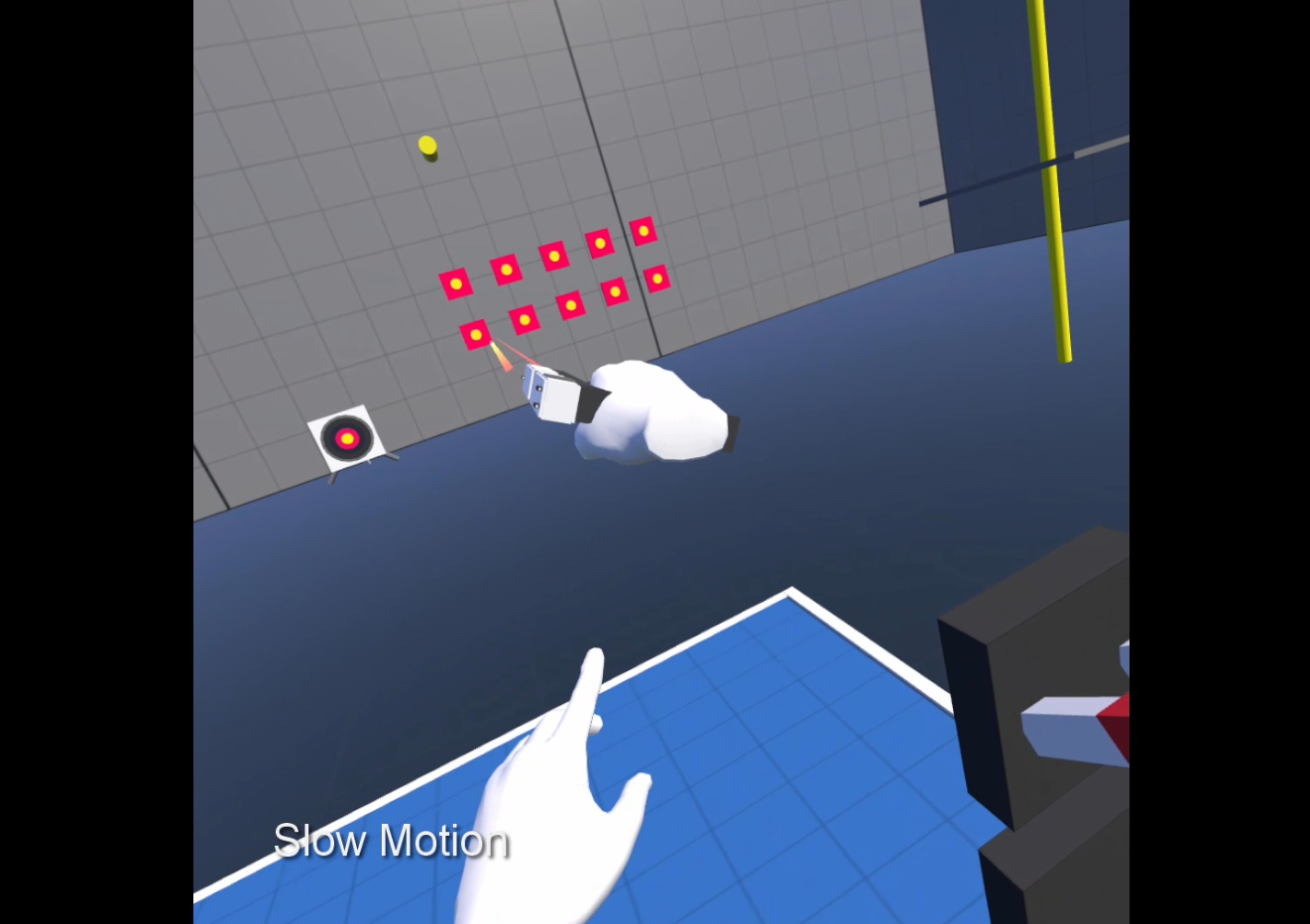
Whenever you are playing a sound, be sure to multiply your sound pitch by Time.TimeScale. This way your sounds will be "slowed" down by decreasing pitch, relative to how you've scaled Time.TimeScale.
When adding forces to rigidbodies use ForceMode.Velocity. This will properly scale based on Time.fixedDeltaTime. Otherwise physics may not work as expected.