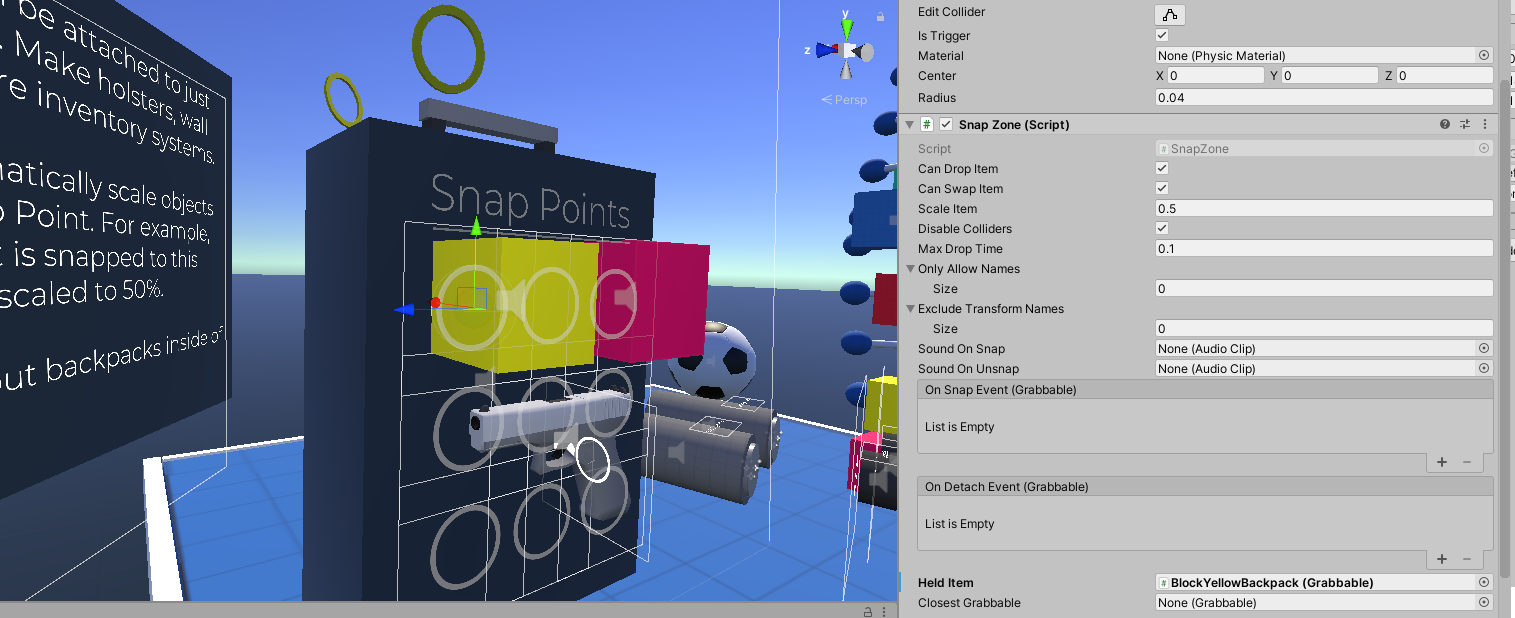Snap Zones are triggers that can "grab" objects if they were recently released from a Grabber. You can use these to create inventory systems, attachment systems, or just snap objects together.
When an object is inside a SnapZone it's colliders are disabled. This is to prevent the physics of this object from interacting with the world and causing things to go crazy. In order to grab the item back out of the SnapZone, the snap zone's trigger responds to the grab event.
Objects are positioned at 0,0,0 local position and rotation by default. You can add the "SnapZoneOffset" component to a Grabbable if you wish to specify a custom offset.
In addition to the "SnapZoneOffset" component, you can also add a "SnapZoneScale" component, to modify the scale of the Grabbable when inside the snap zone.
If you are using a player inventory / toolbelt type setup, you can attach the "ReturnToSnapZone" component to a Grabbable, and specify which SnapZone to return to when not being held. You can also specify a return speed and delay.
For example, you could have a toolbelt with knives that will automatically return back to the toolbelt after thrown - just set the ReturnDelay to something like 1-2 seconds.